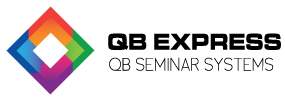
Accountant Resources » Fundbox
64% of small businesses are paid late and accountants are no exception. Fundbox leverages the data in your QuickBooks –or your clients’ QuickBooks- to help you take control of your cash flow and get an advance payment on your outstanding invoices. See funds in your bank account as early as tomorrow.
No paperwork or credit check required, simply connect your QuickBooks (or other accounting software) and get the money you need to make payroll, pay rent or invest in growing your business. You maintain the relationship with your customers and you only pay for what you use.
Now featured WITHIN QuickBooks Online – visit the Sales Transactions Tab and click “Advance Payment”.

1. Create your free Fundbox account. Simply enter your email, phone number and create a password.
2. Connect your accounting or invoicing system. That is your entire application, no credit check or paperwork required. Within 24 hours, you will receive an email with a funding decision.
3. Once approved, login to your Fundbox account and select an outstanding invoice to advance. See all repayment details and confirm. Enter your bank information and the full value of the invoice will be deposited as early as the next business day.
Why Fundbox? Try Fundbox Yourself or Refer a Client Read their Reviews on the Intuit App Center