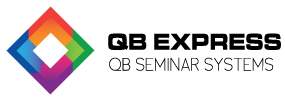
Our full day advanced QuickBooks training covers everything mentioned in the introductory training, as well as covers the QuickBooks features listed below. The reason our training is exceptional, is that we keep our class size small, and call each attendee in advance to ask them if there is a particular problem area in which they would like us to focus. With a small number of attendees in the room, we can cover all of the material, yet still take extra time to address your specific concerns.
Our QuickBooks experts, in addition to methodically working through the materials in the workbook, (yours to keep), demonstrate answers to your questions live in the software. The goal of our advanced QuickBooks training is to show you outstanding features in QuickBooks you may not be fully taking advantage of, address specific problem areas you have encountered in the software, and show you simple steps to increase your efficiency, productivity and profitability. We are business experts, not just software experts. Click “Find a Trainer in your Area” for contact info on our QuickBooks trainer in your area and their class schedules.
Our Advanced QuickBooks Training includes:
CALL NOW for information on our local Advanced QuickBooks training expert in your area!