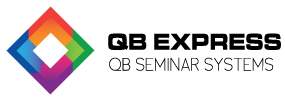
While QuickBooks® is user friendly most people still need QuickBooks training to effectively set up the software, efficiently utilize appropriate features and ensure their data is being input in a correct manner. Nothing is more frustrating to business owners than not trusting the numbers in their accounting software; accurate numbers they need on a daily basis to make wise business decisions.
Our Introductory QuickBooks training classes are designed to meet the needs of each and every attendee and here is how we accomplish that goal. We conduct small classes, typically with 5 attendees or less and call one to two days in advance of the class to identify your biggest problems in business and with the software so we can provide specific training relevant to your situation. We use the information from our call to determine the direction of the class, and may focus in certain areas listed below, more than others. What is important to note is that we cover all of the material, but will spend the most time on information that will best help you succeed.
Our QuickBooks trainers are located throughout the U.S. and can train at their location, at your location, or over the Internet when appropriate.
3 Main Goals of our QuickBooks Training:
We have discovered that the foundation for any business success is in the daily use of accurate accounting numbers. What we measure we manage; what we manage, we improve. Our goal is to teach you HOW to use your numbers for success.
Our Introductory QuickBooks Training includes: